Accountants
X the Excel: automating nonprofit budgeting for strategic planning

To lead a nonprofit organization, you must envision the future and understand the past. A solid nonprofit budgeting and planning strategy requires the ability to:
- Look back and understand financial performance over prior periods, so you can derive patterns and trends that help predict the future.
- Plan for growth and success in the future and have the tools in place to measure performance in real-time.
Although Microsoft Excel is the most frequently used reporting tool for small nonprofits, it is not well-suited to forward-looking planning. It is easy to make errors in a spreadsheet and even easier for multiple versions of the same spreadsheet to proliferate around the office. As organizations grow, the Excel headaches compound quickly.

In this article, we will examine why nonprofits quickly outgrow Excel for budgeting and planning. We will also review what types of functionality nonprofit leaders need in a nonprofit budgeting and planning software solution. Throughout the article, we will highlight how two nonprofits—FoodCorps and Hope Human Services—transformed their strategic planning using Sage Intacct Planning, a powerful yet intuitive cloud budgeting and planning solution.
How to know if your organization has outgrown Excel
Over 900 nonprofit finance leaders were surveyed in the 2022 Sage Intacct Nonprofit Trends Report, and more than one-third reported frustrations with their budgeting and planning process. As nonprofits grow in size and complexity, it does not take long to overwhelm the capabilities of spreadsheets.

With spreadsheets, the finance team spends most of its time updating data and producing reports. There is little time left for cross-departmental collaboration and deeper analysis. Without very careful control over the process, you will end up with multiple “final” versions of spreadsheets. Excel lacks features to document who made changes and when. Budget and planning spreadsheets contain highly sensitive financial information, including staff salaries, yet they are usually distributed by email. Sometimes, only one person in the organization really understands how the formulas and financial models work.
If these challenges sound familiar to your organization, it is likely Excel has become a hindrance rather than a help.
Why two nonprofits decided to X the Excel
For Hope Human Services, a provider of residential services for disabled individuals in Washington state, creating a budget in Excel took the equivalent of two weeks of eight-hour days. Due to growth and organizational complexity, the finance team worked with multiple iterations of a six-tab spreadsheet containing 300 lines per tab. Broken formulas and version control issues complicated matters further. Shelton Horton, director of finance, recalled, “Budgeting was a manual process that just consumed a great deal of time in reworking spreadsheet after spreadsheet. It was iteration after iteration after iteration.”
Hope Human Services Success Story
Hope Human Services - Cuts Budgeting Time 50% and Adopts Flexible Rolling Forecasts

The situation was similar at FoodCorps, a nonprofit connecting children with healthy food in schools. Finance leaders and departmental leaders struggled with a highly manual budgeting and planning process centered around spreadsheets. Their spreadsheets were used by both the budgeting team and 30 budget owners at departmental and state levels. According to senior director of finance, Michelle Emeh, “It wasn’t a transparent process because budgets were being built in silos, and that led to gaps in communication and a lot of follow-up time.”
For both organizations, it was time to adopt a true cloud-based budgeting and planning solution.
Case Study – FoodCorps
FoodCorps Improves Budgeting Efficiency by 85% with Sage Intacct Budgeting and Planning

Benefits of Sage Intacct Planning
Both FoodCorps and Hope Human Services selected Sage Intacct Planning to get a real-time single source of truth that supports agile decision-making. It includes all the capabilities needed for modern planning, budgeting, and forecasting, including what-if scenario modeling, data visualizations, and budget variance reporting.
For nonprofits that rely on Sage Intacct nonprofit accounting software, Sage Intacct Planning delivers a seamless data flow between budgeting and planning and your financials. While offering powerful functionality, it is easy to learn and use—empowering nonprofits to get started in just a few hours. Infused with best practices, it frees up time and allows leaders to focus on strategy and analysis.
Next, let us review a few of the capabilities Hope Human Services and FoodCorps found most beneficial in transforming their budgeting and planning processes.
“It was ridiculously easy to get our budget data loaded, start working with the information, and get comfortable with the tool. One of the biggest benefits of Sage Intacct is how the accounting and budgeting systems talk to each other, so you can easily go back and forth whenever you make any changes.”
Shelton Horton | Director of Finance | Hope Human Service
Efficiency gains
If managing budgeting is so time-consuming that you can only focus on looking backward, you will miss the value of budgeting and planning. Cloud-based budgeting and planning software helps organizations become much more efficient through automation and templates for analysis. This leaves more time for in-depth analysis, strategic visioning, and collaboration.
Sage Intacct Planning helped Hope Human Services cut its budgeting time 50% from 80 hours in Excel down to 40 hours. FoodCorps improved efficiency by 85% across budget creation, forecasting, and budget vs. actuals reporting. They eliminated 40 to 50 hours just by automating their consolidations.
“We’re able to budget more efficiently with Sage Intacct Planning and invest our time savings into analytics and strategy so senior management can make more informed decisions. The improved transparency and collaboration we have across the organization is proving to be extremely valuable.”
Michelle Emeh | Senior Director of Finance | FoodCorps
Budget variance reporting
Budget owners need to be able to monitor budget-to-actuals to ensure program expenses stay in line with expectations. Similarly, nonprofit finance leaders need an overarching view of the entire organization’s performance against plan, as well as the ability to drill down into particular programs or locations and identify issues. When conditions change, budget variance reporting makes it easier to identify potential areas of cost-cutting.

This Sage Intacct Planning budget vs. actual dashboard gives nonprofit leaders
at-a-glance visibility into the budget for real-time decision-making.
“We are able to provide stakeholders with access to a dashboard so they can see how they’re performing on a budget vs. actuals basis and have more input going forward. That’s more collaborative than me pushing it down across the organization. We don’t have to wait until the end of the month to see how things are going—we’ve got real-time data available whenever we need it.”
Shelton Horton | Director of Finance | Hope Human Services
Version control and better transparency
Keeping your budgets in the cloud enables department heads and program managers to collaborate more easily with nonprofit leaders. When it is time to talk about budgets and plans, everyone sees the same version, and it contains up-to-date information. This can make the entire organization more responsive and resilient while also empowering budget owners to take better control of expenditures.
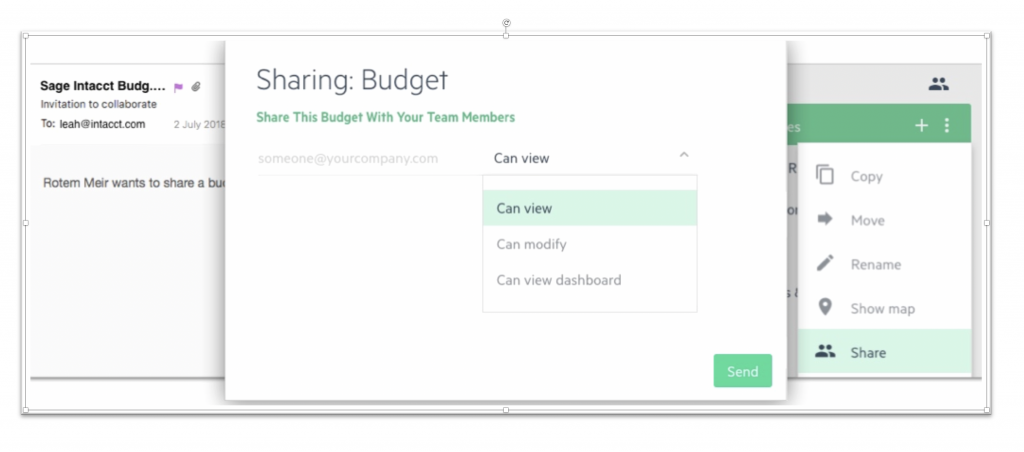
“In the past, people felt detached from their budgets. Since moving to Sage Intacct Planning, we’ve been able to spend quality time with budget owners to provide clarity and context. They’re more empowered and comfortable with the numbers, and that’s very gratifying to see.”
Michelle Emeh | Senior Director of Finance | FoodCorps
What-if scenarios and forecasting
It is rare to have a year that goes exactly according to plan. The economy and funding conditions can change on a dime. If a crisis occurs, you need to respond. If a new opportunity arises, you might choose to pursue it. Scenario modeling is much more powerful than static annual budgets of the past. Robust what-if scenario modeling helps nonprofits plan for the best case, worst case, and moderate scenarios, so you have a strategy to adapt, come what may.
“The nice part is you don’t have to have a stale budget for 12 months as conditions change. We’ll be able to look at different scenarios and reforecast every quarter to adjust and keep a fresh outlook on the budget.”
Shelton Horton | Director of Finance | Hope Human Services
Conclusion
As you have seen, growing nonprofits have much to gain from cloud-based planning and budgeting, including better cross-departmental collaboration, sophisticated modeling tools, and tremendous time savings through efficiency. Taking your nonprofit budgeting to the next level can provide the best practices and processes needed to support growth and go after more funding opportunities. Download 8 Signs Your Nonprofit Has Outgrown Excel for Budgeting and Planning to explore common challenges associated with using Excel and see how streamlining your budgeting and planning can help support your mission.






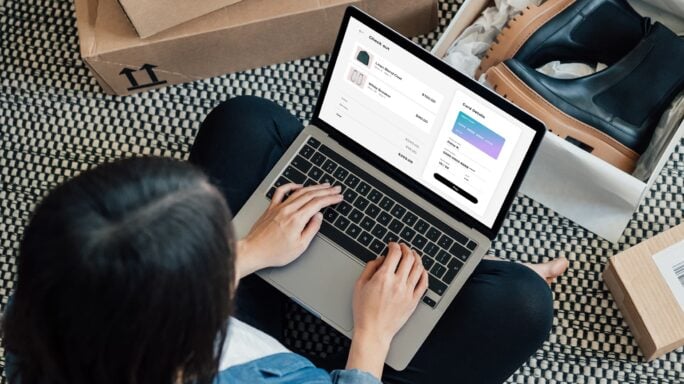


Ask the author a question or share your advice