Accountants
RPA, machine learning and AI: what every CFO needs to know

How can you take the risk out of big decisions? Well-prepared CFOs now have several options to improve the quality and speed of their reporting and controls by automating their accounting processes. In this post, I’ll examine these and explain their differences, with a focus on three cutting-edge approaches for best-in-class finance organizations:
- Robotic process automation
- Machine learning
- Artificial intelligence
I’ll also look at which accounting processes make the most sense to automate, and where automation has risk of being more disruptive than productive, and I’ll share the results of what some recent CFOs surveys on automation adoption.
AI offers a window of opportunity for competitive advantage
Key findings from the 2021 Sage Intacct Artificial Intelligence in Accounting and ERP Survey

Lastly, I’ll share some questions you should ask when looking at options for financial management/accounting platforms to determine how these use automation to make life simpler.
Why Automate Finance Processes?
In short, the goal of any automation initiative is to move from being manual to being strategic by reducing the effort required to move information within the organization and, where applicable, sharing the information with trading partners (customers on the demand side and vendors on the supply side).
The information sharing is based on data exchange, and it’s important to distinguish data as unstructured or structured. Structured data is exchanged in a precise defined format, such as electronic data interchange (EDI). The beauty of EDI is that each EDI-compliant system knows exactly what it’s exchanging. For example, an EDI 810 transaction is an electronic invoice, and the fields on an EDI 810 file are mapped between trading partners, so each knows exactly what’s included. All parties know what information goes where with no human intervention required unless there’s an error. It’s a great way to eliminate any data friction. While EDI is the preferred data exchange format in manufacturing, retail, transportation and logistics, many industries do not use EDI.
Unfortunately for many CFOs, much of the information coming into their departments is found in unstructured data, and that might include paper, PDFs, emails and the like. While some of the data may be in a digital format, getting the information from one system to another without automation requires manual, repetitive processes including data entry, reconciliations and exception management. These are time-consuming, error-prone methods of data exchange, that can delay the close by days or weeks.
Business-process automation reduces errors and improves accuracy. More accuracy helps cut costs and saves time. Automation enables better integration with other business applications and business partners, and allows for the bidirectional sharing of information, so you can better manage your supply chain and transactions with trading partners. A single connected system that integrates easily with other cloud-based systems helps eliminate time-consuming manual processes and takes full advantage of the connectivity and digital features of today’s smart devices and applications. Introducing automated digital processes for functions such as timesheets, expense claims and billing can quickly improve efficiency, enhance accuracy, cut costs and prevent revenue leakage.
Financial-process automation is also a great step for CFOs looking to accelerate their digital transformation journey. Automation reduces friction, streamlining the data exchange with other businesses, including lenders and banks. Lacking automation, you don’t have the functionality to adopt digital transformation in other areas of your business. When you move away from manual and traditional-based processes, you can unlock more potential across your organization. Your company can be in a better position to manage cash flow, inventory, budgets, accounts payable, accounts receivables, days sales outstanding and order metrics while lowering your operating expenses.
Robotic Process Automation
Robotic Process Automation (RPA) describes a software development kit that allows non-engineers to quickly create software robots (commonly known as “bots”) to automate rules-driven business processes and replace human efforts to complete tasks. Software bots mimic human activities such as logging into IT systems and copying and pasting data across systems. Unlike other automation solutions, RPA generally requires minimum integration with the existing IT setup.
Think of RPA as being a type of macro that you might create in a spreadsheet. RPA deals with discreet, repetitive tasks, such as data entry, that typically occur at the start of a process, so RPA can play a significant role in automating these types of processes. Finance leaders using labor-intensive processes can potentially boost productivity and save time and money with RPA tools. This has put it top-of-mind with IT departments, accounting departments and other business executives evaluating how technology can enhance efficiencies with business initiatives such as outsourcing and shared-service centers.
RPA works well for any type of task that can be easily performed where there are clear conditions associated with carrying it out, such as: “If true, do this; if false, do that.” That’s as far as RPA can go – these tools can’t learn, so if something changes within a specific task, the tool can’t perform the task without being reprogrammed — for example, a form field is renamed, or a data source changes—the RPA bot will have to be reconfigured to continue to work properly. That said, it’s a great tool for the automation of mundane, transactional tasks and should be part of any CFOs automation strategy when used in concert with machine learning and artificial intelligence.
Machine Learning
Machine learning is a type of artificial intelligence that uses data and algorithms to imitate the way that humans learn. Unlike RPA, ML enables systems to learn from data without being explicitly programmed. It processes data and learns from the data on its own, without human intervention, and it improves its accuracy as it learns. One example of ML in action is an Amazon product recommendation, based on what you’ve viewed or purchased. The ML algorithm learns from your history to make these recommendations.
For accounting departments, ML finds and groups documents using image recognition for automated categorization. As discussed, these documents contain unstructured data, but ML uses algorithms to determine what looks like documents such as timesheets, expense reports and invoices. The algorithms can process electronic documents, including those that are digitized using scanners. This makes categorization much faster as compared with a manual process. For example, ML tools can receive an invoice, match it to a purchase order using two- or three-way match, determine the GL code and park the invoice in a batch of payments to release pending final approval.
As noted, RPA can handle tasks such as invoice processing by automating the manual parts of the process, including invoice retrievals and downloads, and then attaching these to a folder. However, it would require some help from machine learning to finish the job. ML steps in to read the invoices and extract the required information, which might include supplier name, invoice number, due date and any information the algorithm is programmed to asked to extract before handing it back to RPA to create the invoices in the system. Some other examples of accounting processes well-suited for automation using ML algorithms include expense reporting and bank reconciliations.
Automation using RPA tools and machine learning algorithms work well with predefined processes and knowledge, but together these can’t interpret situations where there’s more complexity.
Automation Using Artificial Intelligence
Gartner defines AI as advanced analysis and logic-based techniques, including machine learning, to interpret events, support and automate decisions, and take actions. By themselves, RPA and machine learning algorithms aren’t intelligent as these are deterministically programmed so that a given input produces a given output. AI expands the scope of what automated systems can do, allowing these to mimic human thought and deal with higher degrees of complexity.
AI thinks and learns from patterns in data and gets smarter over time resulting in increased predictive accuracy. It can make human-like decisions such as classifying ambiguous unstructured data, matching transactions and detecting outliers.
By providing examples, you can train AI just like you would train a human. The more examples provided, the smarter it gets, and it learns from mistakes. It automates complex tasks that would have otherwise been unfeasible to automate. This opens the doors to new and greater applications of automation.
AI isn’t at all about Isaac Asimov’s I, Robot and the machines taking over. Its true value is as an augmentation to human work and freeing up time to let humans focus on strategic, higher-value work. Indeed, AI needs human workers to ensure the decisions it’s making are based on the right data sets, otherwise AI can fall into the classic garbage-in-garbage out pit of uselessness.
One way to think about RPA, ML and AI is as an automation continuum. For simple, repetitive and high manual processes where rules are easily defined, RPA can handle the task. For more complex tasks where there’s more variability in the data, machine learning can help. For tasks where more “intelligence” is required – where the data is more nuanced, more variable or requires a higher level of machine cognition – AI is up to the task, though it’s ability to handle massive amounts of data with rapidity can’t replace human intelligence (or at least not today).
To be clear, machine learning is a subset of artificial intelligence, but AI applies machine learning as part of higher, more complex problem solving. While you can employ ML without AI, you can’t employ AI without ML.

Automation: Putting It All Together
According to McKinsey, finance leaders can fully automate 42 percent of finance activities and mostly automate a further 19 percent. These processes focus on transactional activities, and the areas most suited for automation include:
- General ledger operations
- Cash disbursement
- Revenue management
- Financial control and external reporting
- Tax
- Financial planning and analysis
Also, according to McKinsey, some of these activities specifically include:
- Accounting
- Automating complex journal entries
- Performing account reconciliations
- Managing and applying allocations
- Maintaining fixed-asset accounts
- Accounts payable
- Entering unstructured data
- Performing two- or three-way matching
- Processing expense-approval requests
- Completing AP audits
- Accounts receivable
- Generating and validating invoices
- Applying cash
- Analyzing and processing disputes
- Creating reports
- Financial analysis and planning
- Building standard reports
- Consolidating and validating budget and forecast inputs
- Gathering and cleaning data for analysis
- Payroll
- Flagging time-sheet errors and omissions
- Auditing reported hours against schedule
- Calculating deductions
- Matching data across multiple systems
AI-Powered Timesheets
As an example, let’s look at how automation helps with creating timesheets, based on actual user experience. For project-based timesheets, reporting professionals can use an automated assistant to do the grunt work of combing through their calendar, email and files to reconstruct their work week. The human workers save time to review, adjust and submit.
Traditional timesheets require tedious reconstruction of activity across many sources. It’s unrealistic to expect that every minute will be captured, and delays in closing, billing and gaining insights are inevitable. Also, traditional timesheets cause extra reconciliations.
AI-powered timesheets process timesheets in just minutes, and capture every minute for highly accurate billing, utilization and estimating. AI-powered timesheets provide continuous insights, so accounting leaders can close on time, bill on time, and recommend resource allocation based on real-time data. The data is continuously synchronized and reconciled for scale.
Not only does this save time, but the automated digital assistant (based on actual experience):
- Logs 16.8 percent more billable time
- Submits timesheet entries almost 13 days earlier
- Sees 100% of the time accounted for with 57 percent of activities prepopulated with required dimensions, such as clients and projects, with 95 percent accuracy
By freeing human workers from performing mundane, repetitive tasks, automation lets them focus on higher value work.
Outlier Detection
Another example of AI in action is outlier detection. AI learns transaction patterns and can flag new transactions that don’t match these patterns. Every line item, dimension and amount undergo review within minutes of being entered, and the entry process itself is automatable. AI provides information as to why something is flagged, so there’s no guesswork. This provides greater accuracy and trust in the data without having to wait for the close.
Outlier detection is based on a model using historical data from a company to build the algorithms so decisions can be made on known data trends. Each transaction is evaluated against the historical norm, just like a human worker would do. When a transaction is evaluated and detected to be outside the norm, a notification is generated for human intervention. AI also looks at what happens to transactions after humans are notified, so it learns whether the transactions it flagged were indeed outliers to better predict the likelihood of future transactions as outliers.
AI provides for continuous accounting to eliminate the close, continuous audit to ensure trust, and continuous insights to discover the unknowns.
What’s Next
Today, automation is a powerful tool when incorporating robotic process automation, machine learning and artificial intelligence. Looking ahead, there are some use cases for AI that include:
- Continuous analytics and performance monitoring with rich data flowing through accounting systems in real time to develop data models
- Continuous security monitoring to look for anomalies in activity that may be evidence of a malicious actor trying to gain unauthorized access, or perhaps an employee trying to do something irregular
- Anomaly detection in real time, with alerts for inaccuracy, irregularities or fraud
- Recommender systems to anticipate the user experience and present user interfaces that adapt based on the ways the system learns the user likes to work
- Conversational AI and bots that allow users to complete tasks using tools such as corporate communications platforms and digital assistants, instead of logging into accounting platforms
As AI becomes more integrated in financial management platforms, one of the most attractive potentials is the leveraging of collective data. While the data from individual companies is secure and confidential, the patterns that AI learns collectively from a large group of companies can be applied to benefit all.
In addition, collective AI can analyze patterns across a group of like-companies and suggest ways to improve results; for example, recommending a focus on cash collection to drive high-value renewals should a company show weaker performance in this area as compared with a peer group. With more data, AI gets smarter and more intuitive to not only streamline operations but improve revenue performance in other areas.
AI offers a window of opportunity for competitive advantage
Key findings from the 2021 Sage Intacct Artificial Intelligence in Accounting and ERP Survey

Automation: Choosing the Right Solution
In our recent survey of CFOs among attendees at the Gartner CFO & Finance Executive Conference and the CFO Leadership Conference, we asked what type of AI they expect their finance teams to adopt. Over half of the respondents said purpose-built AI that’s embedded in their financial solution and doesn’t require specialized skills. With embedded AI, you don’t need to be an AI expert. In fact, the user won’t even know AI is behind the scenes.
We also asked about the importance of an AI strategy and roadmap in the decision to purchase a financial management system. Of those polled, 73 percent said it’s important or very important, and nearly all said it’s at least somewhat important. The most critical components of the vendor’s strategy include:
- Skills and training required to use
- Impact of the problem solved
- Accuracy and transparency of the decisions
- Privacy and security
Regarding a vendor’s current AI functionality, 57 percent of those surveyed said it’s important or very important, and nearly all said it’s at least somewhat important.
As you evaluate a vendor’s capabilities, here are some questions to ask to ensure you’re on the right track:
- Does the vendor’s AI technology provide real business value (such as time and cost savings, improved profitability, increased visibility, etc.)?
- Does the vendor provide functionality that allows users to supervise and confirm AI’s decisions, building trust in the results and allowing AI to learn and get smarter?
- If skills and training are a concern, does the vendor embed AI into their solution, requiring no and minimal training to use?
- Are AI’s decisions clearly documented and understandable?
- Does the vendor take a privacy-first approach to building their AI functionality?
- Is the vendor an established (10+ years) multitenant SaaS solution?
- Can you trust the vendor with your data, including security, recovery, privacy, compliance with standards, etc.?


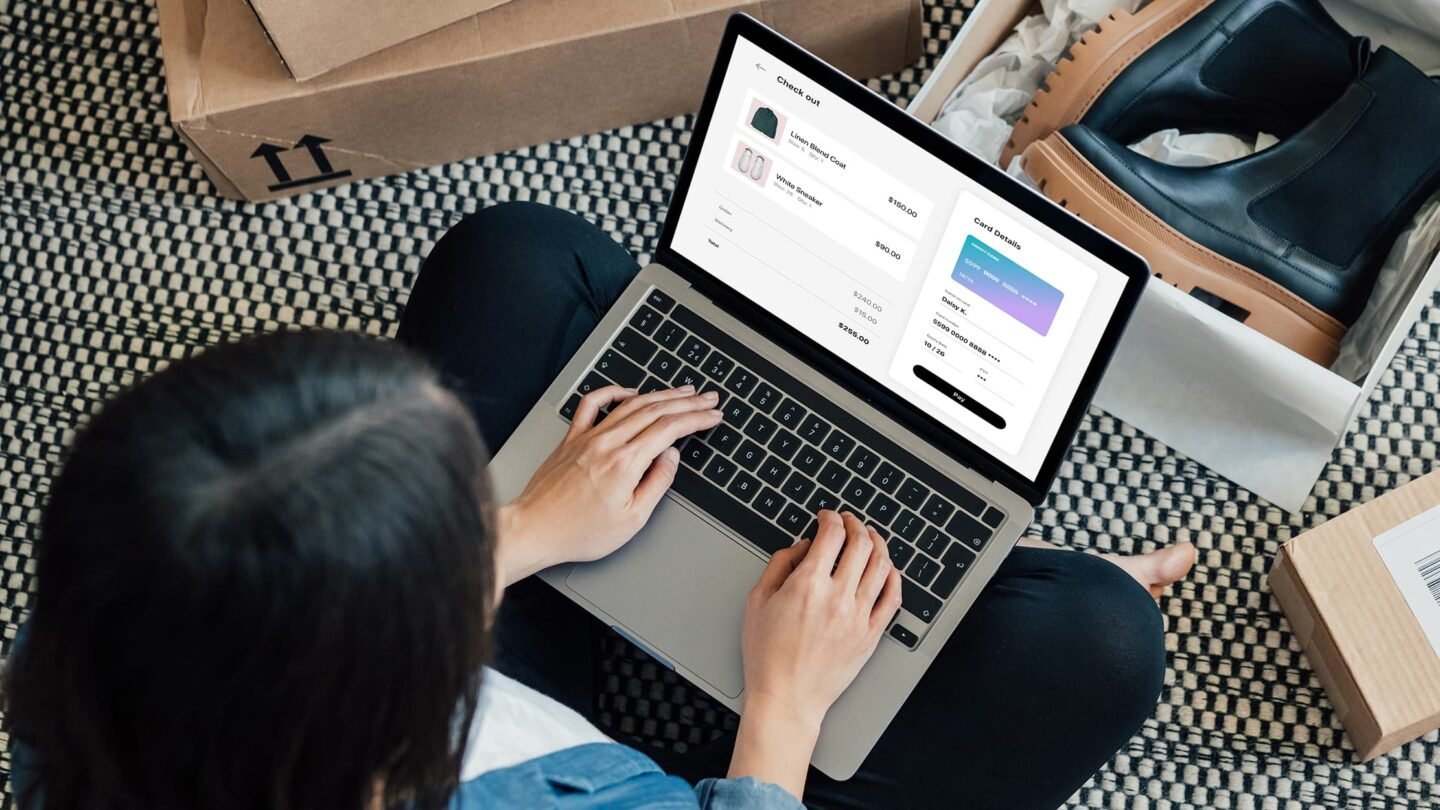

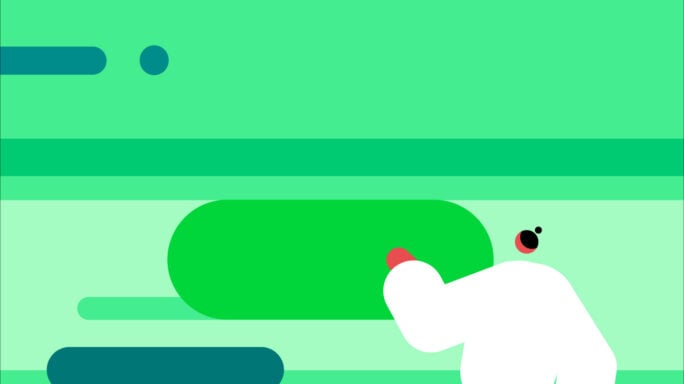

Ask the author a question or share your advice