Accountants
4 core financial features to look for in ERP software

Enterprise resource planning (ERP) software can feel large and unwieldy. As a buyer or user, you may ask yourself if you need all of its features and how exactly this system will impact your bottom line.
While every ERP is different, there are a handful of core financial features will help teams in any industry track and reduce costs while growing the business in a unified fashion.
Each of the modules covered in this article includes specific features that impact your financial health — like expense tracking, work order fulfillment, and shipping/receiving. Not all industries will need every feature, but most companies will need an ERP that addresses the following functional areas:
1. Human Resource Accounting
One of the most important parts of your ERP system, the HR module typically covers payroll, benefits administration, and time tracking. These financial features should help your HR team manage the overwhelming task of payroll, commissions, and insurance for the whole enterprise. This is especially useful for distributed teams that work across several locations and need to manage and monitor benefits in several states, as well as tax requirements for national and international locations, and time tracking for all employees.
Why in your ERP?
Employee resources and benefits are some of your largest business expenses and should be carefully monitored. Your ERP software will give accounting a view into payroll’s improvements and inefficiencies and can help your teams work together to reduce waste and make better financial decisions going forward. A connected and single payroll system across distributed locations can also help decisionmakers in the executive and HR teams build plans and projections from a single point of truth.
Features to look for:
- Payroll
- Time and attendance tracking
- Benefits management
2. Supply Chain Management
While supply chain management has its own set of individual tools, ERP platforms with these capabilities built-in help cross-functional teams understand the processes of the supply chain. Tracking supplies and suppliers, coordinating manufacturers and shipping, finding bottlenecks and balancing supply and demand throughout the enterprise can be handled within a single system.
Why in your ERP?
Save time by rerouting your shipments in one link of the chain experiences weather or inventory shortages. Understand your current and projected inventory, and connect these metrics to your expected or benchmarked demand to reduce overages and unused inventory. By tracking your supply chain in the same software system where you track your vehicles, inventory, parts, and human resources, you can better inform your team and react to unexpected delays, which in turn streamlines the entire enterprise.
Features to look for:
- Order management
- Purchasing
- Shipment tracking
- Invoice management
3. Asset Management
Owning the supply chain also means providing lifecycle care for vehicles, equipment, and parts. Asset management can range from purchasing and maintaining electronics and mobile devices for your office-based teams to providing vehicle tracking and repairs for your fleet. Tracking when these assets reach the limit of their utility and where your team holds high inventory with low usage can provide companies with immediate savings.
Why in your ERP?
Connecting your assets can help your teams monitor the entire lifecycle of each and incorporate that data directly into your financial outlook. Your asset management teams can monitor planned maintenance and repairs, manage electronics updates for security, and improve lifecycle efficiencies across all assets. Knowing when to replace, repair, or re-tool can go a long way toward saving money that might otherwise go to emergency purchases.
Features to look for:
- Fleet maintenance and monitoring
- BYOD management and security
- Asset tracking
- Mobile tracking and check-in
4. Reports and Analytics
Many ERP systems are starting to take on business intelligence capabilities. They can build analytical models and reports that provide detailed, real-time insight about finances and operations across the entire enterprise. That visibility allows teams and branches to respond quickly to possible disruptions.
The best reporting and analytical tools combine data from industry benchmarks with your own metric scorecards to provide deeper understanding of targets. Each team in your enterprise should work to build their goals and scorecards based on past behavior and future business objectives, with profitability as the ultimate goal. Some ERPs may offer advanced features like geo-targeting, weather analysis, and forecasting that help your team eliminate bottlenecks before they disrupt production.
Why in your ERP?
Managers and executives at large enterprise should have access to reporting and analytics to keep their teams informed and equipped for new challenges. When your company works consistently in an ERP solution, data stays current, and decision-makers can use that data to drive smart strategies. Using native ERP features to build and share reports delivers insight directly to your teams, rather than relying on integrations with third-party analytical tools to provide answers. Internal reporting can also help business and financial decision-makers collaborate and develop plans of action based on the same shared perspective.
Features to look for:
- Dashboards
- Customizable reports
- Industry benchmarking
- Data cleansing
- Data integrations



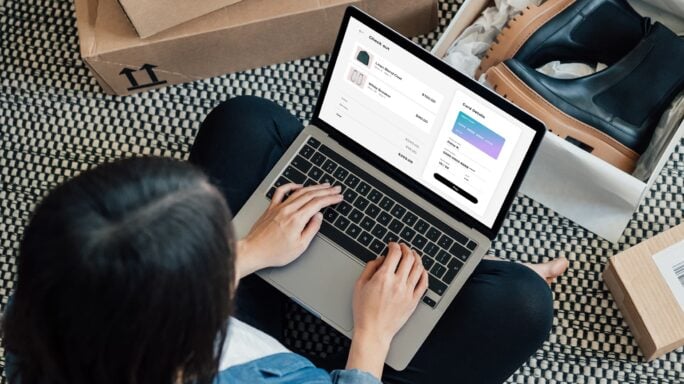

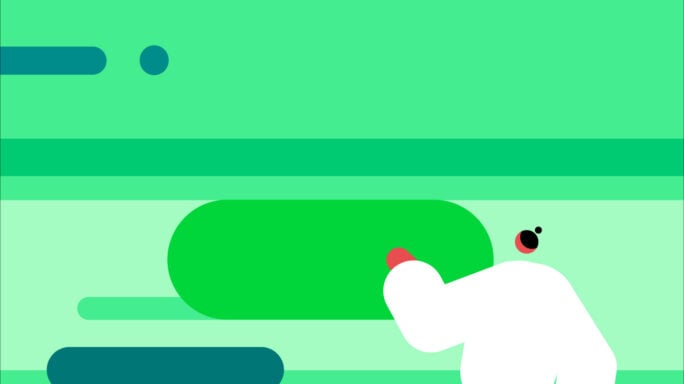
Ask the author a question or share your advice